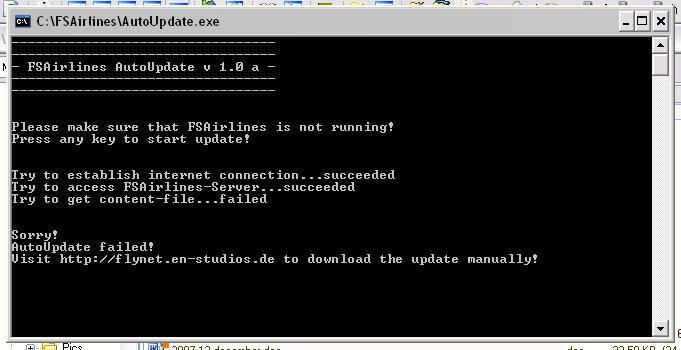there has been an older version of FlyNET with an AutoUpdate Function, which didn't really work very good. I tried to clean up the code a bit and uploaded a new version v1.1a which includes an autoupdater again!
In order to see if it works now, you can go into your FSAirlines Folder and delete (or rename) FSAirlines.exe and libmysql.dll and start the autoupdate.exe afterwards.
If it works it should automatically reload both files.
I would apreciate if you could test it and give me some feedback here...(if the automatic download fails you can still install it again manually)
Thank's for your help!