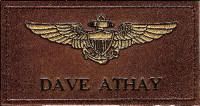Crashes and speeds
Moderator: FSAirlines Staff
Crashes and speeds
Hi,
Just an idea to try and differentiate between full on 'crashes' and minor damage. Currently, if someone taxi's into you, or you taxi into someone else, this is detected as a crash just the same as if you'd flown into the side of a mountain whilst in cloud. Would it be possible for the Client to intelligently interpret the FS crash detection dependant on flight state and speed? A few more trigger points would be needed in the Client for this to happen. As an example :-
1. < 5kts GS = stationary
2. 5-25kts GS = taxiing
3. >25kts - wheels leaving runway = take-off run
4. No weight on aircraft wheels = airborne
5. Touchdown - <25kts = Landing roll
5. 25kts - 5kts = taxiing
6. < 5kts = Stationary
The client then interprets the 'crash' dependant on the current state. The least damage is done whilst stationary and the most damage is done when airborne.
Regarding step 3. in the above, is the Client able to detect engine power setting? If it can and detects that a take-off is being carried out, if the take-off is then aborted it can ignore taxi speed violation until speed drops below 25kts. Once speed drops below 25kts, a taxiing speed violation becomes possible again.
Regarding step 5. the client ignores the 1 minute rule to get speed below 25kts. The taxi speed violation doesn't become possible until the speed has dropped below 25kts. This would allow use of high speed turn-offs without worrying about time. Once the speed has dropped below 25kts the taxi speed violation becomes possible again whilst taxiing back to stand.
Regards
John
Just an idea to try and differentiate between full on 'crashes' and minor damage. Currently, if someone taxi's into you, or you taxi into someone else, this is detected as a crash just the same as if you'd flown into the side of a mountain whilst in cloud. Would it be possible for the Client to intelligently interpret the FS crash detection dependant on flight state and speed? A few more trigger points would be needed in the Client for this to happen. As an example :-
1. < 5kts GS = stationary
2. 5-25kts GS = taxiing
3. >25kts - wheels leaving runway = take-off run
4. No weight on aircraft wheels = airborne
5. Touchdown - <25kts = Landing roll
5. 25kts - 5kts = taxiing
6. < 5kts = Stationary
The client then interprets the 'crash' dependant on the current state. The least damage is done whilst stationary and the most damage is done when airborne.
Regarding step 3. in the above, is the Client able to detect engine power setting? If it can and detects that a take-off is being carried out, if the take-off is then aborted it can ignore taxi speed violation until speed drops below 25kts. Once speed drops below 25kts, a taxiing speed violation becomes possible again.
Regarding step 5. the client ignores the 1 minute rule to get speed below 25kts. The taxi speed violation doesn't become possible until the speed has dropped below 25kts. This would allow use of high speed turn-offs without worrying about time. Once the speed has dropped below 25kts the taxi speed violation becomes possible again whilst taxiing back to stand.
Regards
John
CEO - Classic British Flight Services
Classic aircraft on Classic routes


Classic aircraft on Classic routes


Re: Crashes and speeds
vertical descent rate should also be a factor, i have bellied in in the past with a very high decent rate but low forward speed,
(OEI and wrong side of the drag curve in concorde)
(OEI and wrong side of the drag curve in concorde)
- Brian Peace
- Chief Pilot
- Posts: 685
- Joined: Tue Jan 22, 2008 3:24 pm
- Location: Cardston, Alberta
- Contact:
Re: Crashes and speeds
We've had 3 crashes at BC North. None of them even took an aircraft below 99%.
That can't be right. The first one was an aircraft that went off a runway and into trees at +/- 50 knots and collapsing on her belly.
Second was my bad, forgot to set park brake started engines, and she taxiied into a terminal whilst I was in a "lavoratory". Im guessing probably about 10 knots or so. Into a building... front end would have had major damage...
and the third one of our guys stalled just short of the airport and put her in the water. Aircraft should really, probably be totalled.
Now.... you'd think all 3 of these planes would have suffered MAJOR damage, if not been totalled? Why did none of them recieve even major damage...
I'd like to see the crash system in flynet inflict MUCH more sever penalties to the aircraft involved, make it way more real.
That can't be right. The first one was an aircraft that went off a runway and into trees at +/- 50 knots and collapsing on her belly.
Second was my bad, forgot to set park brake started engines, and she taxiied into a terminal whilst I was in a "lavoratory". Im guessing probably about 10 knots or so. Into a building... front end would have had major damage...
and the third one of our guys stalled just short of the airport and put her in the water. Aircraft should really, probably be totalled.
Now.... you'd think all 3 of these planes would have suffered MAJOR damage, if not been totalled? Why did none of them recieve even major damage...
I'd like to see the crash system in flynet inflict MUCH more sever penalties to the aircraft involved, make it way more real.
- flightsimer
- Chief Pilot
- Posts: 1815
- Joined: Tue Oct 09, 2007 3:35 am
Re: Crashes and speeds
the first and second one wouldnt do as much damage as you would think... the first, even at that speed would just have damage to the front gear, and wings, under the nose. This is easily repaired but somewhat costly, because this happened at my home airport back in the 80's. and the plane later flew back out...
second one, at that speed, it would only damage the nose section, which can actually be repaired or replaced, yes there have been planes that have gotten a new nose... i cant remember which exactly, but i know ive read about it before...
yes they should of gotten more than 99%, i would guess around 85%... those ones you mentioned, when in RW would of been up to the airlines... pay 75 mil to get it repaired, or pay 200 mil to get new...
second one, at that speed, it would only damage the nose section, which can actually be repaired or replaced, yes there have been planes that have gotten a new nose... i cant remember which exactly, but i know ive read about it before...
yes they should of gotten more than 99%, i would guess around 85%... those ones you mentioned, when in RW would of been up to the airlines... pay 75 mil to get it repaired, or pay 200 mil to get new...
Owner/CEO
North Eastern Airways


North Eastern Airways


-
ruudopdeweegh
- Flight Attendant
- Posts: 83
- Joined: Thu Mar 27, 2008 9:39 pm
- Location: Breda, the Netherlands
- Contact:
Re: Crashes and speeds
I experience sometimes problems with the taxi speed limits. Don't ask me why, but sometimes my taxi speed is already 15 kts, standing still!!
Turning on a taxiway the speed reduces to almost zero and when taxiing straight ahead the speed is over 25 kts. I mean it is very hard to maintain this speed under 25 kts and when I succeed it takes a lot of time before I am fully ready for take off
BTW I am using FS9..
Turning on a taxiway the speed reduces to almost zero and when taxiing straight ahead the speed is over 25 kts. I mean it is very hard to maintain this speed under 25 kts and when I succeed it takes a lot of time before I am fully ready for take off
BTW I am using FS9..
Regards,
Ruud.

Ruud.

- CAPFlyer
- Chief Pilot
- Posts: 3045
- Joined: Mon Nov 07, 2005 2:49 am
- Location: Lancaster, Texas, USA
- Contact:
Re: Crashes and speeds
You're misunderstanding your taxi speed then. FlyNET uses the ground speed, not what the top of the screen shows when you hit "Shift-Z" or look at your airspeed indicator. When you open your GPS and look at the lower left corner, that is the speed FlyNET uses for your taxi speed. That will always be 0 if you are stopped. If that goes above 25 knots you'll get a penalty. Otherwise, you'll not have a penalty. There is also a slight opprotunity to overspeed without a penalty to give you the chance to catch yourself and slow back down before you get hit by the penalty.

Re: Crashes and speeds
Hi,
I don't think that the airline or pilot should lose reputation if the crash is whilst stationary because in those cases it is more likely the fault of AI planes ie another aircraft who in the real world would take the blame
Dave
I don't think that the airline or pilot should lose reputation if the crash is whilst stationary because in those cases it is more likely the fault of AI planes ie another aircraft who in the real world would take the blame
Dave
Regards,
Dave

Dave

-
ruudopdeweegh
- Flight Attendant
- Posts: 83
- Joined: Thu Mar 27, 2008 9:39 pm
- Location: Breda, the Netherlands
- Contact:
Re: Crashes and speeds
The problem is not every panel shows the GPS speed.CAPFlyer wrote:You're misunderstanding your taxi speed then. FlyNET uses the ground speed, not what the top of the screen shows when you hit "Shift-Z" or look at your airspeed indicator. When you open your GPS and look at the lower left corner, that is the speed FlyNET uses for your taxi speed. That will always be 0 if you are stopped. If that goes above 25 knots you'll get a penalty. Otherwise, you'll not have a penalty. There is also a slight opprotunity to overspeed without a penalty to give you the chance to catch yourself and slow back down before you get hit by the penalty.
Regards,
Ruud.

Ruud.

- Dave Athay
- Ticket Agent
- Posts: 62
- Joined: Wed May 09, 2007 8:21 pm
Re: Crashes and speeds
What I do to watch my groundspeed is open the GPS window, right-click it and select "undock window," then drag it to the corner of the screen so most of it is invisible, but the "GS" readout is just right in the corner. Doesn't cover up much of anything useful on most panels, and it gives a nice, handy, easy-to-see view of your actual groundspeed. Also, I like to do most of my taxiing from the spot plane view, and if the GPS window is undocked, it stays right where it is no matter what view you're in. So, I can watch my speed AND watch my plane.
Dave
Dave